Control4 OS 4 vs. OS 3: What's New and Why It Matters for Your Smart Home
Why The Latest Control4 Update Delivers a More Modern Smart Home Experience
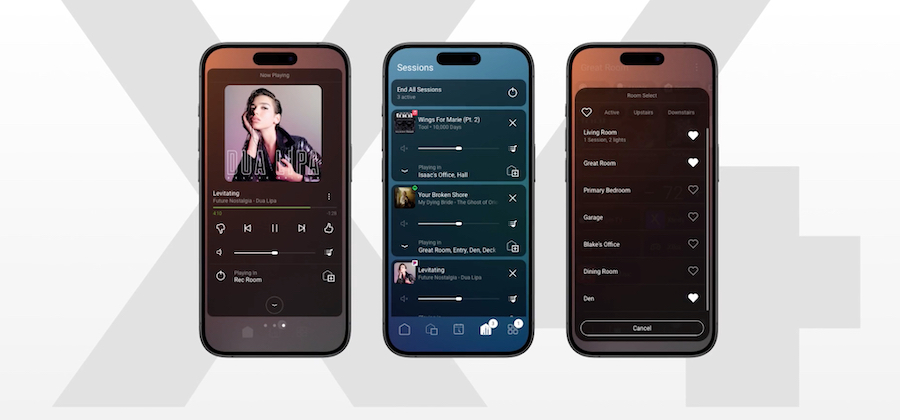
Your smartphone gets sleeker and faster with each update. With every model update, your car's infotainment system becomes more powerful and intelligent. Even your favorite streaming apps constantly evolve to work better and look sharper. Shouldn't your home automation system do the same?
That's exactly what Control4 has delivered with OS 4 (officially called X4). If you've been running OS 3 and wondering whether an upgrade makes sense, the answer depends on how much you value a more modern smart home experience. We've been testing OS 4 extensively in our showroom, and the improvements go far beyond a fresh coat of digital paint.
A Sleeker Smart Home Interface
The most obvious change in OS 4 is how it looks and feels. Where OS 3 had you tapping through multiple screens to adjust your evening lighting, OS 4 puts your most-used controls front and center on a customizable home screen. You can arrange widgets for cameras, thermostats, and lighting scenes in whatever way makes the most sense for your family.
Navigation feels noticeably faster, too. The system responds immediately when you're dimming lights for movie night or checking who's at the front door. When everyone can figure out the smart home controls without asking for help, you know the interface works. Better yet, they can customize it for themselves.
Automation That Fits You
OS 4 introduces "Routines" that go beyond basic scenes. Instead of just turning lights on or off, you can create smart sequences that adapt to your day. Your "Good Morning" routine might gradually raise the shades, start the coffee maker, and set the perfect temperature—but only on weekdays when you're home.
The enhanced automation capabilities let you stack multiple actions with delays and conditions. When you activate "Movie Night," the system dims the lights, lowers the shades, sets the thermostat, and switches the TV to your streaming device—all automatically timed so everything's ready when you sit down.
What makes this different from OS 3 is how flexible these routines become. You can modify them yourself through the app without calling us for every small adjustment.
Better Integration With What You Already Use
The biggest integration upgrade is Apple HomeKit compatibility. You can now control your Control4 system through Siri, add widgets to your iPhone home screen, and even use CarPlay to adjust your home's lighting before you pull into the driveway. You'll enjoy a more familiar way to control your home if you are an Apple user. Amazon Alexa and Google Assistant work more seamlessly with X4, too.
OS 4 also handles high-resolution audio better, with improved streaming quality for services like Tidal and Qobuz. Video performance also gets a boost, with faster loading times for security cameras and smoother 4K content streaming throughout the house.
The new CORE X4 controllers are specifically designed to maximize these OS 4 capabilities. They deliver faster processing and better performance than older hardware, ensuring a smoother smart home experience.
The Total Home Technologies Advantage
At Total Home Technologies, we don't just install updates—we test them thoroughly in our three certified Control4 showrooms first. Our team ensures your family feels comfortable with the new interface and helps customize your routines to match your actual lifestyle.
Since most of our solutions are leased rather than purchased, upgrading to OS 4 becomes part of your ongoing service rather than a major capital expense. You get the latest technology without the worry of obsolescence.
Are you ready to experience a newer, faster, better Control4 home automation experience? Click the chatbox below or contact us here. We’d love to help you.